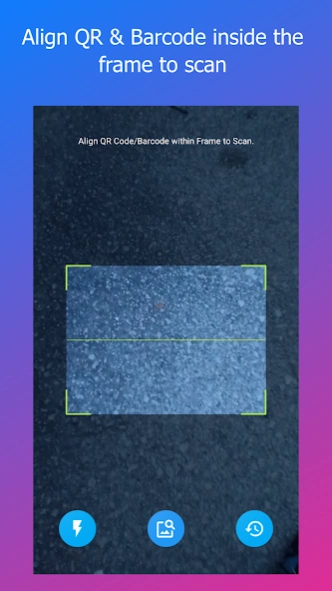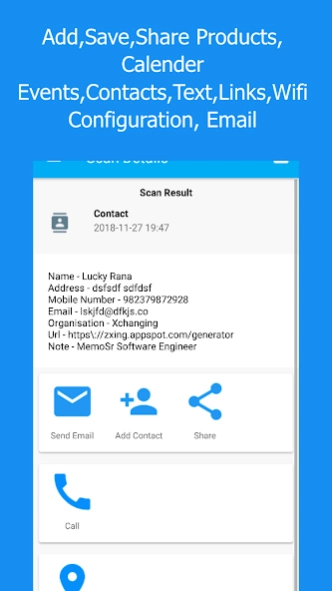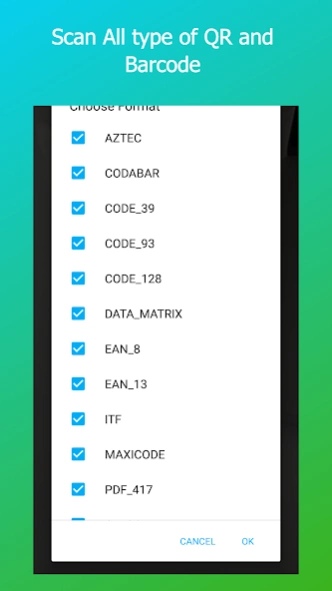PDF417 Barcode & QR Scanner 1.0.95
Free Version
Publisher Description
PDF417 Barcode & QR Scanner - PDF417 Barcode Scanner- is a Fast way to Create / Scan / Share QR & Barcodes
PDF417 Barcode Scanner is a convenient tool that helps you create/scan QR codes or Barcode images.
A simple and easy-to-use scanner that produces data for you in a matter of seconds.
Now you can scan your barcode & QR code anywhere, anytime. It supports scanning in low-light situations with our flash support.
Supported Barcode Format :
- PDF417
- Code128
- Code39
- UPC-A
- ITF
- UPC-E
- EAN-8
- EAN-13
Supported Qr Code type:
- Product
- Text
- Web-Url
- Phone
- Contact
- Geo
- Wifi
- Event
- Message
Ways to Scan your QR or Barcode :
- Tap to launch Smart Qr Barcode Scanner
- Tap on the "Scan now" button to start scanning by aligning the barcode within the frame
- Data scan and produce will be able to copy or directly open in your phone browser
QR code scanner & Barcode Scanner is an app for scanning several types of barcodes and QR codes. It supports a variety of use-cases, such as boarding passes, payment slips & m-wallets, retail tags, concert tickets, SIM cards, and others.
QR code scanner & Barcode Scanner is the Lightening fast scanner, Scan all type of QR & Barcode. QR Code Reader & Barcode Scanner is an essential app for every Android device.
Scan all types of QR & Barcode.
One of the rare application which provides options to share scan history data in Pdf, Zip or in simple images as well.
FEATURE
★ Scan/Read QR & Barcode
★ Generate QR Code
★ Share History data in Pdf, Zip, or in simple image format.
★ Open web with web code
★ Store and manage history
★ Support flash
★ Add to favorites
★ Decode Qr code from Phone Storage
★ Generated colored Qr & Barcode
★ Share code result
★ Open map with GEO code
★ Scan and add a contact, event, calendar, SMS & phone
★ Scan and connect to wifi
QR code scanner & Barcode Scanner is an essential app for every Android device. QR & Barcode Scanner in one convenient application. Enable your phone to scan, read, decode, share QR codes and Barcodes.
QR code scanner & Barcode Scanner can scan read and decode text, scanner, , ISBN, product, contact, calendar, email, location, Wi-Fi, and many other formats of QR & Barcodes. After scan and automatic decoding, the user is provided with only the relevant options for individual QR or Barcode type and can take appropriate action. Unlike others, we know what information is relevant to the user and what possible actions can follow scans of different types of QR or Barcode.
QR code scanner & Barcode Scanner also offers a full array of sharing options to share content with your friends and others by using direct contact methods or well-known social networks (Facebook, Twitter, WhatsApp…).
QR code scanner & Barcode Scanner is an extremely fast and easy-to-use tool, simply select the desired action from a convenient menu and follow the onscreen instructions. To scan a QR code or Barcode using the camera on your device, simply point your camera to the code you wish to scan and the app will automatically detect and scan it. No need to press any buttons or take photos.
QR code scanner & Barcode Scanner can:
- SCAN QR code with any of Androids camera (including front and back facing camera). The app will automatically detect and scan QR Code or Barcode you are pointing your camera at.
- SCAN QR & Barcode using front & Back camera
- SCAN QR image from QR image url
- Generate QR and Barcode
- SUPPORTS ALL DIFFERENT FORMATS OF QR AND BARCODES
- HISTORY: can see previous scans which are recorded on the Scan History page
Thanks for reading the QR code scanner & Barcode Scanner Details. We bring updates to Google Play regularly to constantly improve speed, reliability, performance, and fix bugs.
- and much much more, all available for Free!
About PDF417 Barcode & QR Scanner
PDF417 Barcode & QR Scanner is a free app for Android published in the System Maintenance list of apps, part of System Utilities.
The company that develops PDF417 Barcode & QR Scanner is A-One Scanner. The latest version released by its developer is 1.0.95.
To install PDF417 Barcode & QR Scanner on your Android device, just click the green Continue To App button above to start the installation process. The app is listed on our website since 2021-07-28 and was downloaded 0 times. We have already checked if the download link is safe, however for your own protection we recommend that you scan the downloaded app with your antivirus. Your antivirus may detect the PDF417 Barcode & QR Scanner as malware as malware if the download link to org.androidluckyguys.barcodescanner is broken.
How to install PDF417 Barcode & QR Scanner on your Android device:
- Click on the Continue To App button on our website. This will redirect you to Google Play.
- Once the PDF417 Barcode & QR Scanner is shown in the Google Play listing of your Android device, you can start its download and installation. Tap on the Install button located below the search bar and to the right of the app icon.
- A pop-up window with the permissions required by PDF417 Barcode & QR Scanner will be shown. Click on Accept to continue the process.
- PDF417 Barcode & QR Scanner will be downloaded onto your device, displaying a progress. Once the download completes, the installation will start and you'll get a notification after the installation is finished.